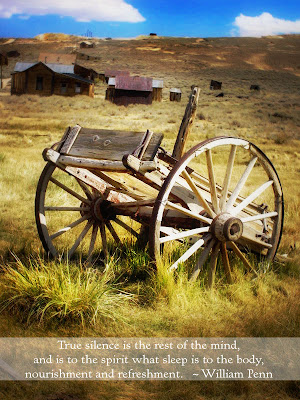 |
| Roll your mouse over the photo to see before and after. |
 |
| My Edit |
 |
| Original |
My goal with this photo was to make it almost dream-like, so this week I used actions from Totally Rad.
1) I used Technicolor Dream World & P.O.S. Lens actions.*
2) Next I adjusted the hue & saturation of blue to make the sky more blue and the green one for the grass.
3) I then added a vignette to the edges so that your eye goes right to the old wagon in the middle of of the photo.
*Don't ask me what my percentages were...I totally forgot to write them down before I flattened the image! (doh!!!) & I used Photoshop CS5 to edit.
ps. Isn't that roll over feature that I used on my photo cool? Here is a tutorial on how to do it!


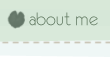


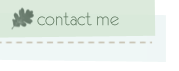










Very dreamy and I love the quote! :)
ReplyDeleteI really like it. Great job with the quote.
ReplyDeleteVery dreamy indeed! I love how blue you made the sky too :)
ReplyDeleteThe vignette made the sky more bluish, and the quote was just perfect for the image.
ReplyDeletebeautiful edit. Love the quote. :)
ReplyDeleteCreative edit! I'm loving all the variety of edits I'm seeing. Thank you so much for participating. It's fun to see how other people would edit my photo. I’ve got a new contest now called Favorite Photo of the Week if you would like to check it out and participate. http://throughaphotographerseyes.blogspot.com/2011/05/favorite-photo-of-week-contest.html
ReplyDeleteI love the colors, and I am indeed getting the dreamy feel. Fantastic job! So glad you linked up!
ReplyDelete