I am participating in the
Edit Me challenge over at
Reflection of Something this week. This is the first week of the challenge and I am really excited to be a part of this meme. The purpose of it is for anyone that is participating to take the same original image and edit it using anything that you want...actions, textures, text, etc., and make the photo your own. You then also explain how you got your photo to your final image...the step that you took and what you used. It is a really great way to learn a little more about image editing and it also shows some great creativity!
Here is the original image for the week:
And here is my edited photo:
For my photo I used Photoshop CS5 and I also used some actions. The action set that I used comes from
MCP Actions - Fusion set for photoshop.
1) I darkened up the mountains to show more detail in them and to help them not be washed out.
2) I used the MCP action One Click Color at 75%
3) I then used the actions Peachy & Slumber Party both at 50%.
4) Finally I added a lens flair in the upper right corner.
Happy Wednesday!






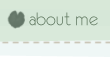


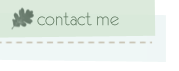










I adore this edit! Adding the flare was a really cool touch! Thanks for linking up!
ReplyDeleteI kinda like the hazy effect that came with your edit. Nicely done.
ReplyDeleteLove it! You made it look more dreamy :)
ReplyDeleteVery cool. Great edit!
ReplyDeleteNice! I like the hazy look!
ReplyDeleteI love how you got the mountains in the back to stand out more!
ReplyDeleteLove this! Neat haze.
ReplyDelete